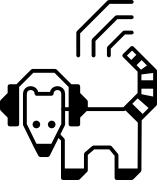Make sure you read our soldering tips.
PCB drill sizes
- ø 0.8: all drills unless documented otherwise.
- ø 1.0: leads of the potentiometer P1.
- ø 1.2: leads of the interruptor S1.
- ø 1.5: central lead of the headphone plugs H1 to H12.
- ø 2.5: anchors of the potentiometer P1, lateral leads of the headphone plugs H1 to H12, and leads of the RCA plugs INPUT and OUTPUT.
Enclosure drills
Panel
Print the layer "Screenprint" of the board design on the side of the enclosure which has apparent screw holes.
Drill all the holes first at ø 2 and then at ø 5.
Drill the holes of the potentiometers and headphones plugs at ø 7.
Sides
Close the enclosure with its screws. Drill first at ø 2 and then at ø 5 to be able to adjust the placement:
- RCA plugs INPUT and OUTPUT: ø 10. Center 1.0 mm above the junction of the two parts of the enclosure.
Preparation
Solder the DIL8 socket of the LM386.
Test for short-circuits between the pins of the socket.
Power supply
Solder INPUT, OUTPUT, S1, C2, C1, R1, and LED1.
Solder LED1 so its base is 11 mm above the PCB.
Mount the LM386.
Plug the extension to a Spider, and verify that the LED lights on.
Measure 8 V between the shields of the RCA plugs and pin 6 of the LM386 (VCC).
Power amplifier
- Solder P1, R9, C10, C8, C3, R10, C7, R26, R27, R28, H10, H11, and H12.
R9 sets the gain of the LM386. As explained in the datasheet, without this resistor, the gain is set to 20, with a resistor of 1.2 kΩ to 50, and with a shunt to 200. Let's puts a 1.2 kΩ resistor by default.
- Plug the extension to a Spider, and listen to the signal from the Spider in the 3 headphone plugs.
Interpretation
Solder R17, R18, R19, R20, R21, R22, R23, R24, R25, H1, H2, H3, H4, H5, H6, H7, H8, and H9.
Plug the extension to a Spider, and listen to the output of the Spider in all the 12 headphone plugs.