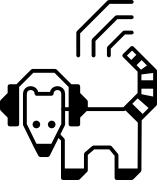Make sure you read our soldering tips.
PCB drill sizes
- ø 0.8: all drills unless documented otherwise.
- ø 1.0: leads of the potentiometers P1 and P2, battery connector X1, and diode D1.
- ø 1.2: leads of the LM317 U1, and interruptors S1, S2, and S3.
- ø 1.5: leads of the input jacks J2 and J3, central lead of the headphone plugs H1 to H14.
- ø 2.0: plastic anchors of the input jacks J2 and J3.
- ø 2.5: small leads of the power plug J1, anchors of the potentiometers P1 and P2, lateral leads of the headphone plugs H1 to H14, and leads of the extension plug J4.
- ø 3.0: big lead of the power plug J1 and spacers.
Enclosure drills
Panel
Print the layer "Screenprint" of the board design on the side of the enclosure which has the battery lid.
Drill all the holes first at ø 2 and then at ø 5.
Drill the holes of the potentiometers and headphone plugs at ø 7.
Sides
Close the enclosure with its screws. Drill first at ø 2 and then at ø 5 to be able to adjust the placement:
- Power plug J1: ø 7. Center on the junction between the two parts of the enclosure.
- Input jacks J2 and J3: ø 9. Center on the junction between the two parts of the enclosure.
- Extension plug J4: ø 10. Center 1.0 mm above the junction of the two parts of the enclosure.
Preparation
Solder the 5 DIL8 sockets. The socket pins which have to be soldered on top have a longer shape to ease soldering.
Mount the spacers.
Test for short-circuits between the pins of the sockets.
Power supply
Solder J1, U1, R5, R38, C19, X1, S1, R16, LED1, and D1.
Plug the heat sink on the LM317 U1. Bend the larger part of the LM317 leads to fit the heat sink in its correct position. Solder U1. Beware: it is all-right for the heat sink to touch the central lead of the LM317 but not the other ones. Then separate a bit the LM317 from the PCB to make sure it doesn't touch the other components.
Solder J1 both on top and on the bottom of the PCB to make it stronger.
Solder LED1 so its base is 11 mm above the PCB.
Plug the DC transformer and measure 8 V between the lateral lead of J1 (GND) and the central lead of the LM317 (VCC).
Unplug the DC transformer and connect a 9 V battery. Verify that the LED lights on with the battery only.
Virtual ground
Solder R14, R15, C14, and C15.
Mount IC2.
Measure 8 V between pin 8 of IC2 (VCC) and GND.
Measure 4 V between pin 5 of IC2 (VCC/2) and GND.
Measure 4 V between pin 6 of IC2 (VCC/2) and GND.
Floor line amplification
Solder J3, S3, R40, C20, R37, R30, C21, and C23.
Mount IC4.
With an oscilloscope, visualize the signal of a line input on pin 1 of IC4.
To feed a continuous sine signal into the line input you can run the following command in Linux:
speaker-test -t sine
Floor power amplifier
Solder P2, C9, C26, R36, C27, R11, C11, R31, R35, H13, and H14.
Mount IC5.
R11 sets the gain of the LM386. As explained in the datasheet, without this resistor, the gain is set to 20, with a resistor of 1.2 kΩ to 50, and with a shunt to 200. Let's puts a 1.2 kΩ resistor by default.
- Listen to a line input in the 2 headphone plugs.
Floor microphone amplification
Solder R29, R32, C22, C24, R34, C25, and R33.
Listen to a microphone input in the headphone plugs.
Interpretation line amplification
Solder J2, S2, R1, C1, R3, R4, C2, and C16.
Mount IC1.
With an oscilloscope, visualize the signal of a line input on pin 1 of IC1.
Interpretation power amplifier
Solder R12, P1, C8, C3, R10, C7, C10, R9, C5, R28, H12, R27, H11, R26, and H10.
Mount IC3.
R9 sets the gain of the LM386. As explained in the datasheet, without this resistor, the gain is set to 20, with a resistor of 1.2 kΩ to 50, and with a shunt to 200. Let's puts a 1.2 kΩ resistor by default.
Solder C10 on the bottom of the PCB.
Listen to a line input in the 3 headphone plugs.
Interpretation microphone amplification
Solder R2, C4, R6, C6, R8, C12, and R7.
Listen to a microphone input in the headphone plugs.
Interpretation headphone plugs
Solder R20, R21, R22, R23, R24, R25, R26, R27, R28, H4, H5, H6, H7, H8, H9, H10, H11, and H12.
Listen to a microphone input in the 12 headphone plugs.
Extension plug
Solder J4.
Measure 8 V between the pin of the red RCA plug and GND.
With an oscilloscope, visualize an audio signal on the pin of the black RCA plug.